Event Management System User Guide
How to register for an account +
Go here: https://www.safeguardinglewisham.org.uk/events then click the Register button (top right on the page)
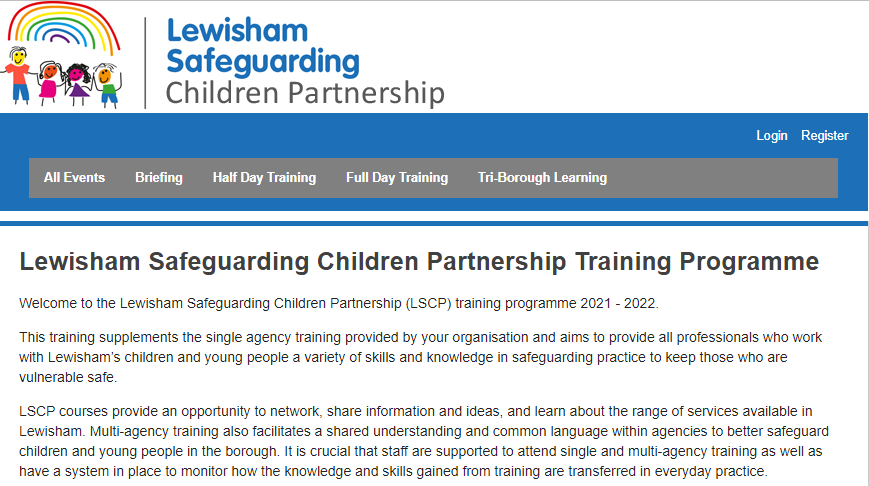
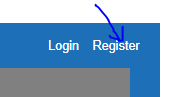
Before you register please go to your email and add: safeguardingpartnership@lewisham.gov.uk to your Safe Senders List or your Email Contacts to ensure you receive the needed correspondence for your account and training.
You need to add your work email address, add a password (8 characters in length with at least one capital letter and a symbol), Add your First name and last name and choose your Agency from the dropdown choices (if your agency is not in the list contact safeguardingpartnership@lewisham.gov.uk to advise you), then click the Register button.
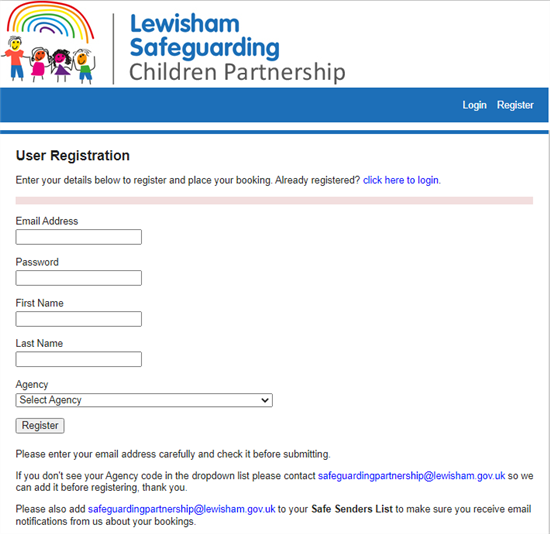
You will receive a welcome email from safeguardingpartnership@lewisham.gov.uk, you can now start booking onto training courses.
How to access your account and update your information +
Once you have Registered you can then Login to your account to see your training account, complete your evaluation form/s and download your training certificates once you have completed a training event.
How to book onto training +
Login to your account then click on Book now next to any training you wish to book onto.
How to cancel a training date +
- Login to the Events page
- Go to My Account (top right of page)
- Click Manage Booking link under the Event you want to cancel
- Then scroll to the bottom of the page give a reason for the cancellation then click the Cancel Booking button
How to substitute your place to a colleague +
Contact the Training admin safeguardingpartnership@lewisham.gov.uk with this request.
How to access a Pre-Event Evaluation, Post-Event Evaluation and obtain your Certificate +
Login to your account > Click My Account (top right on the page). Any events that require you to complete a pre or post event evaluation will have a link directing you to the evaluation form to complete.
Any courses you have completed will give you an option to download your certificate.
-
-
*Please ensure you are familiar with our Terms & Conditions before booking onto training
View & Book